How To Guides : Marketing Analytics
How Digital Marketing Reports Automation Works?
Oct 08, 2018
Automation is the technology by which a process or procedure is performed without human assistance. Automation can be performed in many ways in var...

Being the most popular and widely used website YouTube attracts billions of users, which contributes to only a third of all the internet users put together, for sharing videos. The user-friendly format of YouTube has its presence all over the web which makes it a powerful tool for marketing. Social media network platforms like Facebook and even Google gives videos, that go viral, a further boost. Undoubtedly, a video is a powerful medium to connect to the audience being targeted as well as to communicate the nuances of your brand - making it an effective marketing tool. No wonder why successful brands are investing so much in generating content in the form of videos and posting advertisements on YouTube as a part of an overall marketing strategy. But for any platform meant for marketing, be it YouTube, Facebook, or Instagram, you would definitely want to know whether your efforts are getting converted into actual tangible results.
Being a free tool, Google Analytics can be used to track website traffic and an effective instrument to assess how many people are engaging on a particular channel on YouTube. It is also symbolic of the fact that more data can be used to drive a higher traffic towards your video and can reap returns.
Refer to the steps mentioned below to track your YouTube channel and its videos.
a. Log In or Sign Up into your Google Analytics account and click on the ‘Admin’ tab.
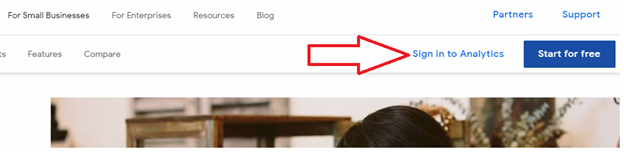
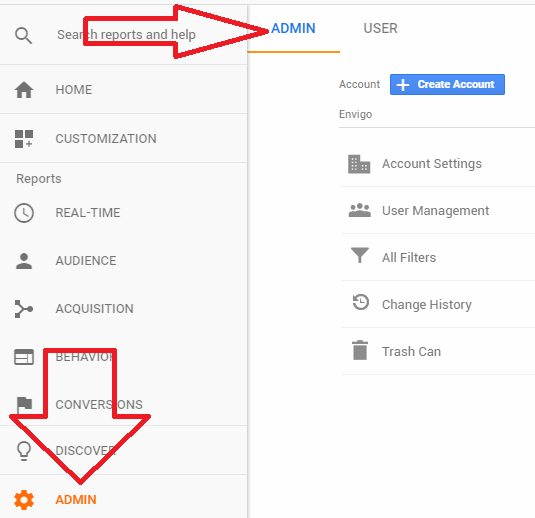
b. Three options would be visible:
Click on ‘Property’ and then go to ‘Create Property’.
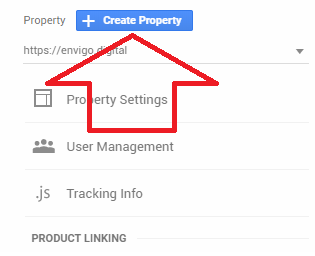
Note: If you want to set up a new account, then click on ‘Create Account’.
c. It will direct you to the ‘New Property’ page where the required information needs to be filled and once you are done, click ‘Get Tracking ID’.
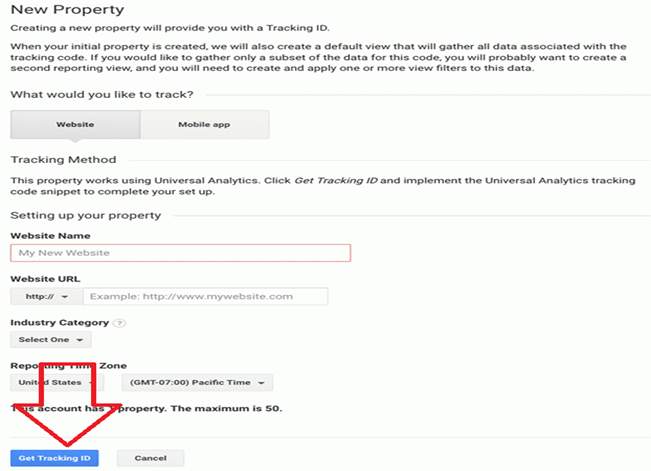
d. Your Google Analytics tracking ID will be generated and this ID would be required for integration with YouTube. You may either leave the browser open or secure the ID in a safe place.
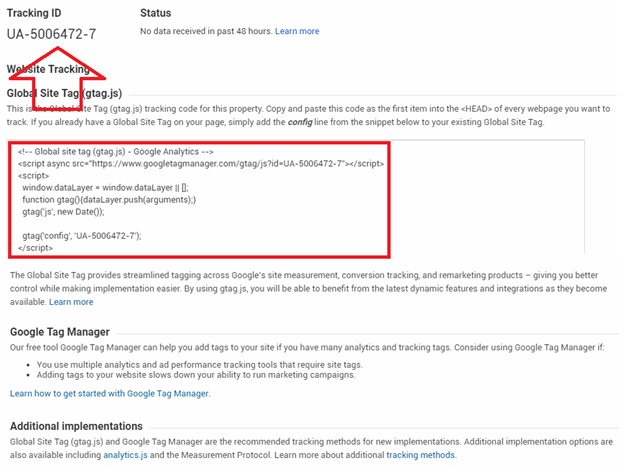
1. Sign into your YouTube account with your Google ID.
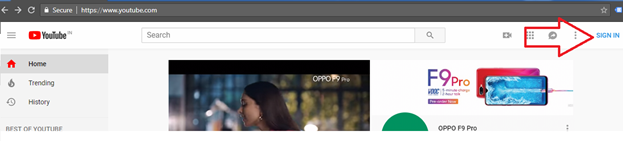
2. After signing in, click on the ‘Profile’ icon and in the drop-down menu, select ‘Account Settings’.
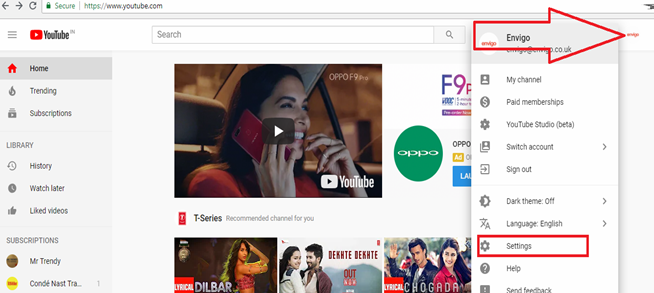
3. Once you get to the ‘Account Setting’ page, click on the ‘View Additional Features’ tab.
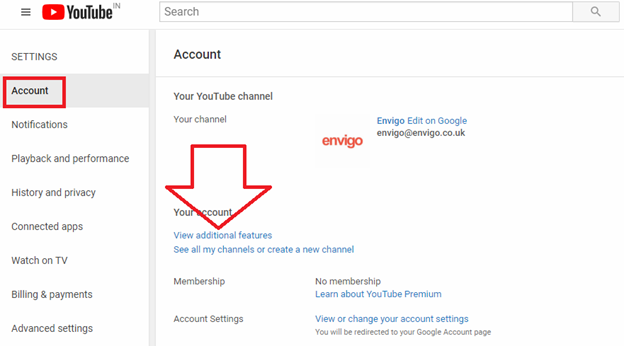
4. By clicking on ‘View Additional Features,’ you will be able to see towards your left side the ‘Channel’ navigation tab. Click on it and select the option ‘Advanced’.
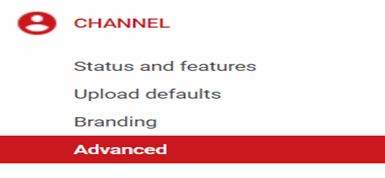
5. You will be able to find the ‘Google Analytics Property Tracking ID’ field at the bottom of the page. Paste or type your tracking code into the field and click on the ‘Save’ button.
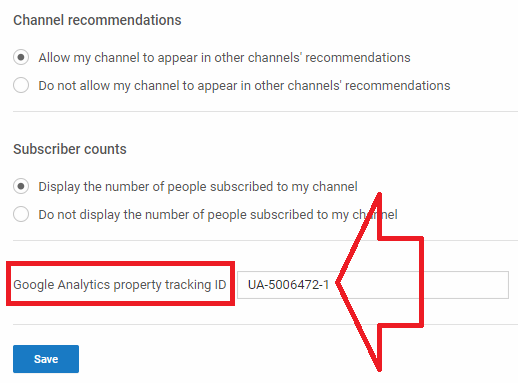
Now you will have access to ‘Track Visitor Data’ on your YouTube channel from your Analytics account itself.
Connecting your Google Analytics account with your YouTube channel is only the first step, but you have to ensure that you continue to use it on a regular basis as the real value lies in the metrics you can track and measure.
The analytics dashboard gives you access to the key insight about your YouTube channel. Once you get to the top of the page to your left side, click on the drop-down menu and from there you will be able to see the new property you just added.
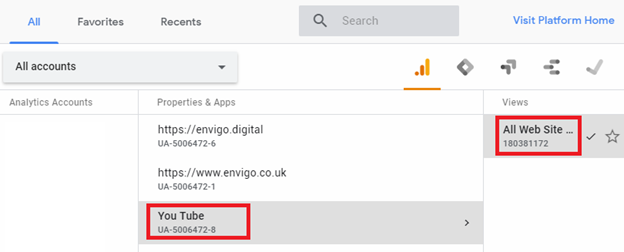
Select the recently added property and thereafter you will be able to view the Key Data of your YouTube channel on the dashboard itself.
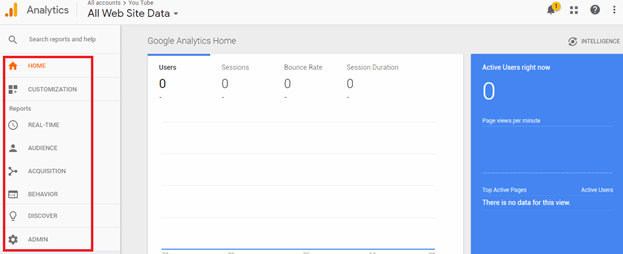
From here you can quickly see the following data at a glance:
The Google Analytics dashboard lets you easily dive into each section for a quick detailed overview of how your channel is performing.
Successful companies are investing more resources to flesh out more profits from video marketing, to increase brand awareness and reach out to more prospective opportunities online. You may plan to incorporate more video content into your business, but you also need to know that your efforts are reaping returns. When you track your YouTube channel with the help of Google Analytics, you can gain an understanding of the performance of video marketing and make better data-driven decisions.
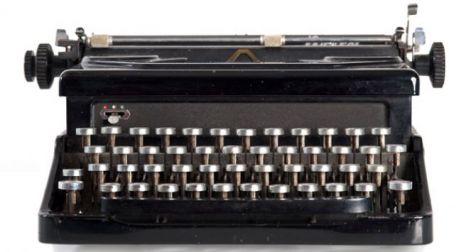

How To Guides : Marketing Analytics
Oct 08, 2018
Automation is the technology by which a process or procedure is performed without human assistance. Automation can be performed in many ways in var...


How To Guides : Marketing Analytics
Sep 28, 2018
A goal in simple language means what you want to achieve or your targets. If we talk in terms of a website, it signifies the whole activity called...